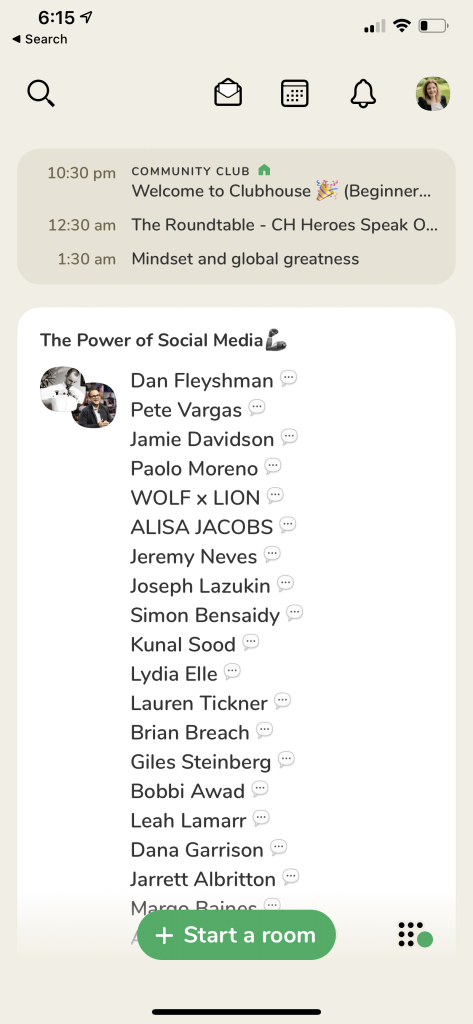Have you seen people posting about Clubhouse and asked what is it all about?
Maybe you’ve got an invite, or you might still be waiting (FOMO can be extreme!), so what is the fuss about, how do you get on and make the most of this new platform?
Bear in mind that I only joined on 10 January 2021 as @wendyperry nominated by @scottperry and there is no better way to learn about Clubhouse than to start using it and experimenting. Scott has hosted a number of rooms and we have been trying things out in terms of functionality, understanding how it works, the language and acronyms like PTR (pull to refresh).
Vogue UK published an article on 17 December 2020 describing Clubhouse as, “…an exclusive, invite-only audio app where participants can move around virtual rooms discussing arts and culture, from popular TV shows to the state of the music industry.”
Download the app on your iphone or Apple device and reserve your user name as you need an invitation from someone already on the platform to join. When you do get an invitation, you can import some details from other social media such as Twitter but you’ll need to customise your bio in a certain way by Michael Sanchez (@marketing on Clubhouse) & thanks @tonibache for the link.
And you may have only just heard about Clubhouse but it launched in April 2020. Cofounders are Paul Davison @paul and Rohan Seth @rohan so I suggest you follow those guys too.
You can link your Twitter and Instagram profiles, and the main thing about Clubhouse is that it is a voice based app with a focus on real-time conversations on chunked up categories such as:
- Sports
- Identity
- Languages
- Hustle
- Hanging Out
- Places
- Tech
- Knowledge
- Entertainment
- Life
- Wellness
- Arts
- Faith
- World Affairs
When setting up your profile you can nominate the sub topics of the conversations you are interested in. Clubhouse will also suggest people to follow and then you’ll be able to see rooms (hallways of) they may be hosting and clubs that people have established. Clicking on the search icon takes you to Explore where you can find people to follow and clubs to join.
The envelope icon takes you to invitations and the platform is somewhat gamified so as you host rooms then new invitations will be added to your account. Not sure how you can cancel pending invites that you may have sent so if you know how to do this can you please let me know?
A calendar icon lists the conversations/rooms coming up for you related to your interests and who you follow. There are many users from the USA and UK so if you see rooms or people from Australia then I suggest you consider getting involved and following fellow Aussies. As you participate in rooms this helps with the gamification of your account. Rooms in Australia (and other countries not USA and UK based) are often smaller, giving you more of a chance to participate and be invited to speak.
Rooms can have a sole speaker, a panel of speakers and/or be hosted by someone who invites many people to speak. Have a go at hosting a conversation in a room as a moderator and it is recommended that you have more than one moderator, especially in popular rooms. Be careful who you give moderation rights to though, as we’ve heard of examples where someone not known to the host/moderator, was made a moderator and then kicked the original host off the stage and out of the room. The “stage” is where speaker are and as a moderator you can invite people to speak as well as move them back to the audience.
Going to your photo will give you a summary of how many followers you have and the number of people that you are following, which you can also tap to see the lists. At the end of this screen is where you’ll find your Twitter and Insta handles, plus the date you joined and who nominated you. Going back through the chain of nominations may be of interest and an Australian in one of the rooms we hosted made this suggestion to check out. The clubs you are a member of are also listed here.
When you are in a room there might be an icon on your photo, like a party celebration (which means you are a newbie) or green star which means you are a moderator. If you accidentally join a room and/or you only want to spend a short time in particular rooms you can “leave quietly”. The notifications icon will show activities from the people you are following and new club rooms that have been set up.
Well, what are the benefits of Clubhouse? Aside from networking the key is meaningful conversations, which seem to be more authentic, deeper and broader, partly due to the fact that it is a voice only platform (no video like Zoom etc.). Many celebrities, coaches, consultants, entrepreneurs, leaders, performers and speakers are on Clubhouse, such as @garyvaynerchuk who picked Clubhouse as a new social media platform to take notice of into 2021.
Going from being super exclusive to more widely available has recently seen the chat about Clubhouse explode and whilst it is still early days as a user, when something new pops up consider taking the time to drop in, try it out and see if it works for you, as it could be the next big social media thing.
This blog by Sharon Tseung on How to Grow a Following on Clubhouse (Next Big Social Media App) is really interesting and go to this link for info on how to Request a Club (Clubhouse is prioritizing clubs for people who have already hosted a weekly show 3 times, and sticking to 1 club per user).
Please follow Scott @scottperry and I @wendyperry – if you’d like to collaborate on a Clubhouse conversation or room, then please feel free to make contact.